
Overview
Network Olympus is a software designed for detailed monitoring of computers, servers, and network devices. This software is specially engineered for the diligent supervision and ongoing tracking of individual computers and local networks, and it is ideal for services requiring consistent oversight. As top-tier computer network monitoring software, it ensures system uptime, promptly identifies potential issues and efficiently resolves them by executing various scenarios and providing detailed reports on any failures.

Network Olympus guarantees system uptime, promptly identifies potential issues, and then notifies you about them. It efficiently resolves these issues and provides detailed reports on failures, thereby ensuring timely management.

Utilizing the WMI protocol, Network Olympus offers extensive capabilities for monitoring a wide array of server metrics, encompassing everything from system performance and availability to files and folders’ existence and size. All of the data is captured and analyzed in real-time to provide up-to-date information.

The web mapping feature in Network Olympus graphically illustrates all the components of your system, including their interconnections. It automatically updates the status of each sensor, enabling comprehensive device monitoring through an integrated map. By using the network map feature, you can easily select any device on it and receive an immediate monitoring report.
Scanning
Network Olympus features an advanced built-in scanner module that is expertly designed for initial data collection. This module meticulously scans every device within the network, gathering essential data. Each device it identifies is seamlessly integrated into your database, setting the stage for continuous monitoring and management.
The intuitive interface of Network Olympus simplifies the complex task of system management. It provides a clear and comprehensive view of your entire networking environment. The software includes user-friendly web maps and hierarchical trees that are instrumental in achieving streamlined automation and effective visualization. These tools not only simplify the workflow but also enhance the efficiency of network management, making it accessible even to those with minimal technical expertise.
Sensors
Network Olympus harnesses a variety of monitoring sensors to establish connections with devices and gather essential data. These sensors delve into a wide array of system aspects through various protocols. The software is programmed to execute a series of predefined actions in response to detected abnormalities, making it efficient network viewing software. By offering over 30 types of indicators categorized into System, WinBase, NetBase, and FileSystem, Network Olympus ensures comprehensive monitoring.
With Network Olympus, monitoring your Windows OS for potential threats is straightforward. The WinBase and System sensors facilitate smooth OS operation by tracking the following.
CPU load: Obtain detailed insights into processor load to prevent it from reaching critical levels.
Memory usage: These sensors are highly adaptable and easy to configure, enabling you to effectively monitor both physical and virtual memory usage.
User & Process count: Keep track of the number of processes running and users logged in on any remote computer.
Monitoring resources within and beyond the local network is crucial. NetBase sensors enable the tracking of a broad spectrum of ports and website content accessibility, covering protocols such as TCP, ICMP, FTP, HTTP, POP3, SMTP, Telnet, IMAP, and more.
Actions
Network Olympus can execute a series of predefined actions in response to any detected abnormalities. The software promptly notifies you of issues and initiates immediate measures to mitigate their impact. Depending on your customized settings, it is able to execute scripts, reboot remote computers, restart services, launch specific applications, and log event data for future analysis. In emergency scenarios, the program reacts based on sensor feedback and operational outcomes.
The Scenario Builder feature in Olympus allows for the configuration of action sequences triggered by abnormalities. This tool enables the creation of intricate combinations of sensor actions and notifications with ease thanks to its user-friendly interface. All systems activities, including these actions, are meticulously logged in the Activity Log and detailed in special reports, thereby ensuring that no event is ever overlooked.
Integrating notifications with actions significantly enhances the efficiency of monitoring. These notifications serve as informative alerts, keeping administrators updated on every deviation in system status. Network Olympus provides a wide array of notification options, allowing for a fully customized monitoring experience.
Network Olympus offers an extensive range of automated actions and alerts to help reduce system downtime. The software’s intuitive interface facilitates the setting of various actions, including:
Alerts: Message box, Popup window, Play sound, Write to file, E-mail notification, Jabber, and more.
As far as the actions are concerned, here are just a few that Olympus performs: Launch application, Run the script, Reload service, Reboot computer, etc.
All of the executed actions and observed parameter changes are continuously logged, providing a comprehensive and clear overview of the network’s status over time.
Scenarios
The Scenario builder in Network Olympus is a powerful instrument designed for automating system workflows. This powerful tool is essential for creating and managing various monitoring scenarios, streamlining the process of monitoring.
It not only schedules monitoring processes but also offers extensive capabilities for responding to network emergencies and diagnosing problems effectively.
Scenario builder can create complex multi-branch scenarios for a consistent monitoring experience. Each branch is easily managed by adding notifications, sensors, and actions.
The intuitive interface makes it convenient to create complicated scripts. Scenario Builder allows you to link your monitoring scenarios to a device or a group of devices.
Scenario builder’s functionality is highly adaptable. It allows for the complete management of all the added sensors, actions, and notifications, enabling users to tailor their monitoring processes to their specific needs.
Network Olympus boasts a robust and secure monitoring structure that promptly detects malfunctions and averts potential disasters. Its sensor technology forms a logic chain that triggers system responses, ensuring timely notifications about the state of your devices. The software comprehensively logs the entire monitoring process, facilitating the easy tracking of issues and understanding their origins.
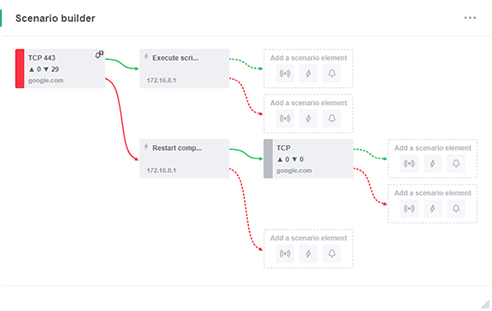
Scenario builder can be utilized in various ways to automate IT workflow scenarios.
Server availability check: regularly verifies server and website stability, alerting you immediately if any issues are detected.
Registry key value check: monitors and restores the key values on remote devices if deviations are observed.
Online status check: keeps track of the status of all devices in a group, logging sensor data, and notifying administrators if a device goes offline, and provides detailed logs for each checking iteration.
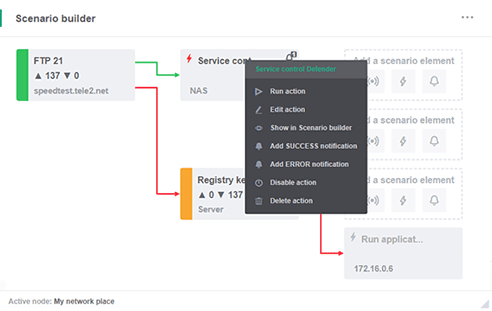
Statistics
Network Olympus diligently tracks the status of all sensors and records every action taken, maintaining a comprehensive Activity Log. This networking tracking software allows you to access data via the Activity Log widget to analyze processes and identify performance issues.
Monitoring data in Network Olympus can be viewed in two modes: Live and History. Live mode displays real-time events of the current session, while History mode archives all the past monitoring data, enhancing the efficiency of data analysis.
Convenient search filters enable fast and accurate detail gathering. Whether you need to filter events by the success parameter to discover all failed actions, you want to sort sensors by their type to gather the scanned information, or even check the specific device efficiency – all these tasks are made possible with the powerful filtration functionality. Don’t forget to combine filters for maximum work productivity.
Network map
Network mapping software interacts with your network tree visualizing the whole system of linked devices. Network Olympus mapping software is a fully integrated solution for displaying network nodes and efficient interactive device management.
The mapping editor is divided into the following two key sections.
Network tree. This module scans and automatically adds devices to a hierarchical tree, offering comprehensive supervisory capabilities such as structure group implementation.
Network map. The primary section for map editing and visual representation, allowing the creation of multiple independent maps with real-time sensor status indicators.
These modules enhance your nodes’ interaction experience by providing a comprehensive range of visual elements, diagrams, and other helpful graphical system extensions.
The networking environment is complex by its nature, and you can’t simplify it. However, Network Olympus creates a convenient infrastructure for network managers to moderate and maintain devices with minimal effort. You can split complicated network maps for several floors into small independent ones, so your employees won’t have to go through all devices to reach the ones they are responsible for. Our mapping applications and widgets make intricate processes simple and clear!
The typical use cases for Network Olympus include:
Uptime monitoring for business-critical servers.
Tracking health metrics such as CPU usage, disk space, etc.
Monitoring network assets’ performance.
Automating responses to IT infrastructure issues.
Regular reporting on overall systems reliability.
Try out our readymade solution for network monitoring today, and start enjoying your work more than ever before!