
The scanner in Total Network Inventory is an essential tool that makes it easy to identify all available devices within a local network. All data is collected automatically and includes detailed information about the devices discovered on the LAN. The IP device scanner allows you to perform several key tasks simultaneously.
The IP scanner is highly flexible and offers a wide range of core features, along with an intuitive interface, easily customizable settings, and high performance.
One of the core features of any IP scanning software is its security-oriented ability. It provides detailed information about all devices connected to the network, as well as the open ports on those devices. This allows you to assess whether a particular device poses a potential risk or is safe to operate within the network. LAN IP scanners help you track all connected devices and identify suspicious elements that could threaten network or data security.
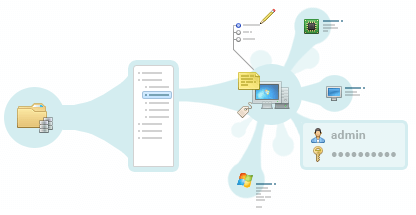
In addition to port numbers and IP addresses, the network IP scanning utility is ready to provide all available information about devices immediately after launch. The scanning process is 100% automated and does not take much time.
The Total Network Inventory scanner simplifies the discovery of network equipment and completes scans quickly and efficiently. It supports scanning the following types of devices:
All you need to do is run the network scanner, and the application will collect detailed information about all detected network devices. Typically, this includes the following data:
This is only a subset of the information that the TNI scanner can collect. You can review the full list in the documentation or explore its capabilities firsthand by downloading a free trial version from our website.
Before launching a scan, a network administrator needs to configure a scan task. In other words, you specify the network scope you want to scan. This can be an IP range, a list of network names, or specific OUs from your Active Directory domain. The tool then detects devices within the defined scope and retrieves detailed information about them. Based on the collected data, you can build various reports and export them to formats such as XLSX, CSV, and others. Additionally, one of the standout features of Total Network Inventory is the ability to create a topological network map, a feature our users particularly appreciate.
The process is quite intuitive. Simply install Total Network Inventory, and the installation wizard will take care of this task from start to finish. After launching the program, you will be automatically taken to the Scanner tab where you can configure scan tasks and begin discovering your network. As a result, you will receive detailed information about each device connected to the network, helping to ensure smooth and secure operation of both the network as a whole and each individual device. Download a free trial version that does not require registration, and in a few minutes the entire corporate network will be before your eyes!