
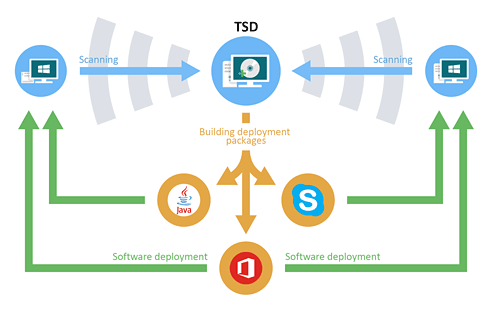
Overview
Total Software Deployment: managed software deployment for your corporate network.

Total Software Deployment revolutionizes software deployment across corporate networks. It simplifies network scanning, enhances software list management, and enables the concurrent deployment of various installation packages, thereby setting it apart as a leading tool in remote deployment.

Total Software Deployment stands out with its advanced concurrent installation capability. This feature enables the simultaneous installation of multiple packages on numerous computers. You can easily determine the number of computers and packages per computer for installation at any given time. With just a single click, you can initiate the deployment process.

In addition to deployment, TSD offers the functionality to remotely uninstall programs from one or several computers. This tool is compatible with packages that are deployed using Total Software Deployment or installed by other means, granting system administrators control over the necessary utilities on the network and the removal of unwanted applications.

The software automatically scans network computers to create detailed device lists. It can scan computers and servers without the need for permanently installed agents; only the administrator’s password is needed. The scanned data is automatically categorized and organized, providing a comprehensive view of the utility installed on your local area network.

Offering more flexibility than traditional Windows deployment tools, Total Software Deployment supports a wide range of installers, including MSI, EXE, and other popular third-party installers, for convenient, quick, and silent deployment of nearly any program package.

TSD offers three flexible methods for creating automated installation packages, supporting a wide range of software deployment scenarios. This flexibility allows remote deployment of applications that are not originally designed for automated installation.
Scanning
Total Software Deployment makes network software distribution and maintenance a breeze. It streamlines routine tasks by scanning your network, compiling a list of installed applications across your computers, and enabling remote, centralized software deployment and activation. Discover more about scanning software with Total Software Deployment.
Easily find out what software is installed on your computers. All you need is a modern version of Windows on the target machines and administrative credentials. Sit back and let the program reveal the complete software landscape of your network without ever leaving your desk.
Define your scanning targets, and Total Software Deployment springs into action. It features full network discovery, swiftly locating all of the valid nodes within your specified IP range, identifying computers in workgroups, and outlining the domain structure. Opt for scanning with default settings using your administrative password or tailor the process with specific logins and passwords for individual devices or groups. It’s all about getting ready and going!
By leveraging today’s high bandwidth and powerful processors, Total Software Deployment doesn’t make you wait for one task to complete before starting another one. It uses a concurrent, multi-threaded approach to network scanning, running multiple tasks simultaneously as your network capacity allows. This efficiency enables even large-scale network scans to be completed in just minutes, making it an ideal solution for larger networks.
Inventory
“Which version of Software X is installed on my computers and how can I update it?”
This common query is precisely what Total Software Deployment (TSD) is designed to address. Managing tool updates has never been simpler! TSD scans your network computers and compiles a detailed report showing which program versions are installed on each machine. Updating outdated utilities is a breeze – just select the versions in the list and hit “Update”.
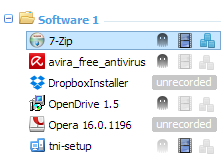
Total Software Deployment’s software repository accommodates both single-file and complex installers. The storage is highly configurable, allowing you to edit basic properties, such as version number, language, or supported OS architecture and enabling common and per-product deployment policies specifying which add-ons, updates, or hotfixes should be deployed with the main application.
TSD lets you view exactly what you need. Find out if a computer is online, see its network name and IP address, check the Windows version that it is running, and then decide how much information you want to display.
Total Software Deployment also offers efficient searching and filtering capabilities. These tools help you to swiftly locate the installed applications, define your deployment objectives, and set tasks and priorities, thereby streamlining your network management process.
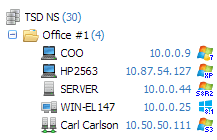
Use cases
Effortlessly create silent installation packages with just a few clicks using Total Software Deployment. The software automatically detects the installer type and applies the appropriate command-line parameters for remote deployment, eliminating the need for manual configuration. This feature is particularly useful for deploying tools like MS Office® across your local network without any hassle.
Are you encountering installers that demand user input? Many products lack native support for automated deployment, but that’s not an issue with Total Software Deployment. You can easily create a macro for such installation packages by pre-recording the required interactions. This approach allows you to bypass unnecessary steps without re-recording the entire process.
For particularly stubborn software packages, TSD offers a system snapshot feature. This is the ultimate solution for deploying products resistant to standard deployment methods.
Snapshot deployment operates by monitoring and recording the changes made to files and Windows Registry settings during an application’s installation. These changes are extracted and converted into a custom package ready for remote deployment on other computers. As the most in-depth deployment method available, it should be used with careful consideration.
Deployment
Create lists of packages to deploy and set your deployment goals just once, deploy to multiple computers in one click afterwards. Unlike built-in tools, Total Software Deployment does not restrict you to just MSI packages. Instead, the tool allows you to deploy packages built with a wide range of installer types, including those with no support for remote installation.
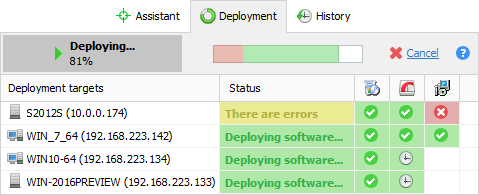
Start the deployment and monitor the process in real time. Total Software Deployment tracks each step, making it easy to identify and resolve any issues that may arise. With detailed monitoring and clear status reporting, you maintain full visibility and control throughout the deployment process.
Uninstallation
The remote uninstallation tool allows you to remove software based on the list of discovered applications, giving network administrators full control over which programs remain installed across the network. The Quick Search function enables you to quickly locate specific packages in the list. Once the unwanted packages are identified, uninstalling them is a matter of just a few clicks.
The newly introduced uninstallation module allows network administrators to uninstall MSI and EXE packages over the network. Uninstallation is completely automated with no need for building complex scripts and without the need to enter command-line parameters. The selected MSI or EXE package is automatically detected and can be removed in just a few clicks – from a single computer or across multiple machines on your network. Importantly, Total Software Deployment does not require access to the original installation file in order to perform the uninstallation. The list of supported installer types will be expanded in future updates.
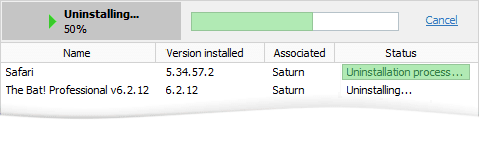
Total Software Deployment can scan the entire local area network, discovering software installed on end-user computers and collecting comprehensive information about it. TSD supports group deployment, maintenance, and uninstallation of packages across multiple network computers. After a successful deployment or remote uninstallation, the tool can automatically rescan computers to keep the list of installed applications up to date.
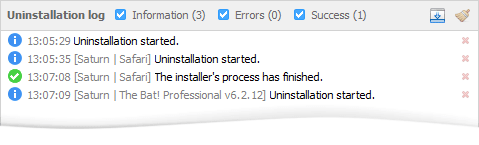
Discover the ease and efficiency of Total Software Deployment, a comprehensive solution for managing and deploying software across your corporate network.