
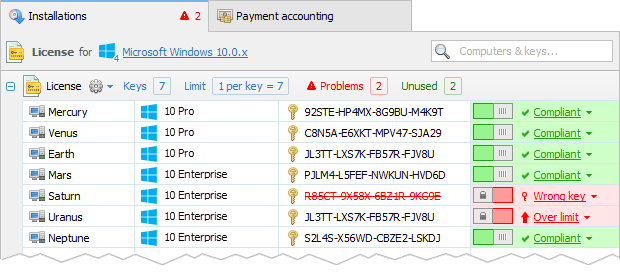
Overview
In IT, managing assets efficiently is crucial for maintaining operational integrity and compliance. Total Network Inventory 6 Professional stands at the forefront of this domain, offering unparalleled tools for conducting thorough audits of software inventories and ensuring strict adherence to the licensing regulations.

TNI 6 provides a centralized hub for all of the applications running on Windows, Unix, and macOS systems within an organization. It comes equipped with advanced search and filtering tools that enable IT professionals to efficiently navigate, categorize, and explore the vast array of software and devices deployed across the network. Users can highlight key assets for quick access, label and annotate programs for better organization, and utilize a variety of features to effectively manage their IT asset inventory.

One of the exceptional features of Total Network Inventory is its integrated, refreshable application catalog. This feature eliminates the tedious setup process associated with SAM (Software Asset Management) modules by automatically classifying applications into commercial, freeware, or trial versions. It further simplifies asset management by categorizing software and assigning appropriate icons for easy identification in the inventory asset management system, thereby saving your valuable time and resources.

The software offers robust tools for managing a comprehensive license inventory. It allows for the detailed recording of all licenses, including their attributes, activation codes, validity periods, and associated costs. It also facilitates the organization of all the related documents, such as receipts and end-user license agreements (EULAs), thereby ensuring that all the licensing information is readily accessible and well-documented in the asset inventory management system.

A critical aspect of Software Asset Management is maintaining an up-to-date overview of the software distribution and license status across the network. Total Network Inventory Professional excels in this area by providing real-time insights into which applications are licensed or not. It features automatic operation with activation codes for widely used programs, offering a comprehensive view of licensing discrepancies and enabling the prompt resolution of compliance issues.

The software boasts advanced reporting capabilities, allowing users to generate detailed reports on the various aspects of the platforms used and the licenses. These reports can cover the installations used, license overviews, and in-depth analyses of licensing issues, among other topics. The reporting process is further enhanced by the ability to schedule tasks, automate report generation, and share reports in multiple formats, ensuring that critical information is always at hand in the assets inventory management software.

Total Network Inventory Professional includes a range of additional features designed to optimize IT asset management. These include tools for monitoring the presence of software on specific hardware, manually or automatically consolidating various versions of identical applications, and refining search outcomes with regular expressions. The platform also provides quick access to information about any application through direct links to Google or the developer’s site.
Software inventory
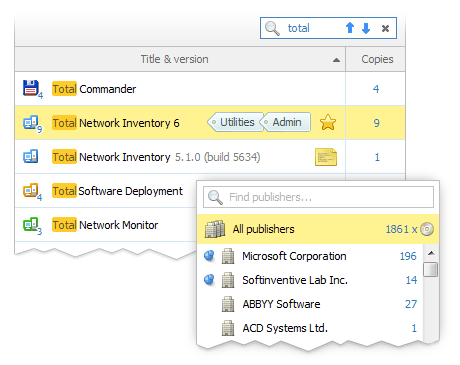
Clearly recognizing the importance of a cohesive approach to software management, TNI processes applications from both Windows and macOS platforms, presenting a complete software catalog in an optimally organized manner. This allows for immediate searches by name and version, and the application of filters to view programs by a specific publisher or installed on selected devices. The ability to mix and match search and filter options as needed provides a flexible and powerful tool for efficiently managing software assets in the inventory asset tracking system.
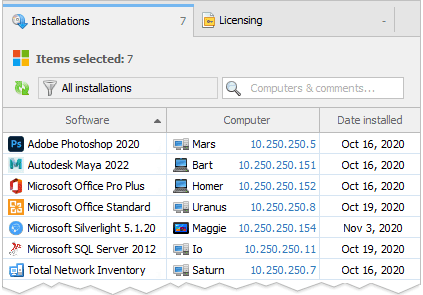
The embedded database in TNI significantly enhances the efficiency of software inventory tasks. By automatically categorizing the detected applications, assigning distribution models, and showcasing icons, the database streamlines the process. This leaves users free to focus on linking the platform with its corresponding licenses and that further simplifies asset management.
Total Network Inventory Professional offers instant insights into all installations for selected software assets. This feature is invaluable for IT professionals who need to maintain a clear overview of program distribution across the network, enabling them to manage assets more effectively and ensure compliance with the licensing agreements.
Reports
The platform provides access to detailed reports from the SAM module, featuring numerous pre-designed templates that enable data retrieval in table format with just a couple of clicks. Regardless of whether users need a list of unauthorized software, discovered activation keys, or any other data, the appropriate report is always within reach.
For situations where pre-designed templates do not meet specific needs, Total Network Inventory offers a dedicated report builder. This tool allows users to create personalized reports by selecting the required conditions according to specific criteria, ensuring that the final report provides a consolidated view of the required information. In addition, frequently used reports can be pinned to the top of the template list for quick access.
The platform simplifies the report production process by enabling users to effortlessly duplicate, print, or export reports in popular formats. Moreover, the option to fully automate report distribution through task scheduling ensures that critical reports are generated and shared on time without needing manual intervention.
License management
Understanding that software licenses encompass more than just activation counts, TNI adopts a comprehensive SAM approach. It enables the recording of each license purchase in the asset management inventory system, linking it to the corresponding application, and detailing its cost, acquisition date, and expiry. Users can define bespoke licensing models, manage activation keys and their permitted uses, and attach relevant documents or images, creating a thorough and manageable license inventory.
Licensing status
The platform uses detailed software distribution and license data from the network to assess license compliance status intuitively. It displays the licensing status for each program or license, using distinct colors to highlight issues for easy identification. A click-through feature provides detailed problem analysis, ensuring that any licensing discrepancies are quickly understood and addressed.
The system also identifies activation keys for certain applications, flagging any installations that possess a key but that lack a corresponding license. This feature is crucial for maintaining compliance and avoiding the potential legal and financial consequences associated with unlicensed software use.
Other features
As the network administrator, you expect some apps to be installed on certain devices, but not on others. With Software tracking, you can mark a program as Must-have or Forbidden for explicit sets of computers, ensuring that only authorized applications are installed and reducing the risk of security vulnerabilities associated with unauthorized software.
The platform simplifies software management by enabling the merging of various versions of the same application. This can be done manually or through automation, depending on the user’s preference. The ability to consolidate versions helps maintain a clear and current platform list, making it easier to manage licenses and ensure compliance.
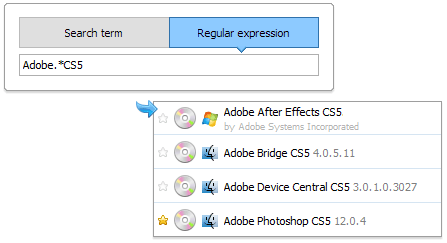
Total Network Inventory Professional enhances platform management with its advanced search capabilities. The software accounting feature provides rapid access to developer information or Google searches, helping users quickly understand the purpose and function of any application. Moreover, the platform supports complex searches with regular expressions, allowing for more refined search outcomes and the ability to save search parameters for future reference.