
Building a PC hardware inventory is essential in large and medium-size organizations!
With Total Network Inventory, you can create and maintain a PC hardware inventory without ever leaving your chair. This hardware inventory tool will scan your entire network and record the details about every computer, the OS it is running, and any software installed. A user-friendly interface along with an advanced hardware inventory scanner enables you to quickly dive into the product and get comprehensive results.
Total Network Inventory makes it easy to build a comprehensive inventory of your computer’s hardware. It’s hardware inventory system will scan your entire network in order to collect information about computers and their components. Supporting Windows, macOS, Linux, FreeBSD, and ESX/ESXi-based computers and servers, the PC inventory management system requires no preinstalled agents. Simply set it up with the local or domain administrator’s passwords and you’re ready to go! In addition, you can always save more time by automating the scanning and exporting of various reports using the Scheduler module.
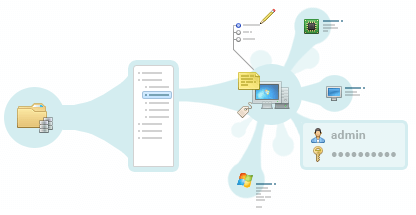
A timely audit and IT software inventory might reveal that some of your systems are using outdated software. Using this software can leave your network vulnerable to malicious code. Ensuring that all of the computers on your network are running the current version of Windows with all of the security patches installed is a must for any company. Total Network Inventory keeps track of the software packages installed on all of the computers in your organization, thereby helping you keep your computers secure and up-to-date.
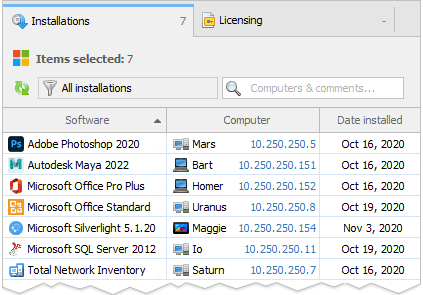
Outdated hardware components tend to consume significantly more power compared to modern parts. For example, older graphics cards can consume a lot of power when idle, becoming a noticeable burden and significantly increasing your electricity bills. Getting rid of older hardware helps save electricity while reducing your annual utility bills for your enterprise. TNI scans your network, building the list of hardware components that are used in every computer in your organization – right out of the box.
Our computer hardware inventory system also enable the tracking of vital hardware sensors, such as temperature, fan speed, or power supply shortage on remote client systems. This data, combined with easy configurable alerts and assistants, will help you keep your servers and network equipment up and running 24/7.
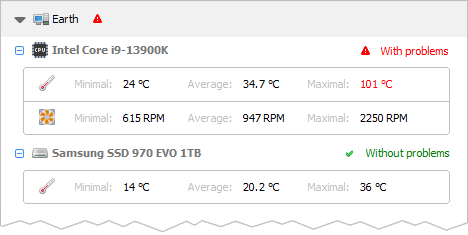
Total Network Inventory builds reports on the hardware and software that are discovered in your network. A fully functional table report constructor is at your disposal, making inventory computer hardware a task involving just a few clicks. You can copy, share, search, filter, and export the reports in no time.
Download a 30-day trial version from our website, which does not require any registration, and see for yourself that inventorying computers and reporting on a corporate network is not difficult!