
As organizations grow and evolve, the number of devices and software applications that they need to manage increases exponentially. Manual setup and removal of applications on each device become impractical and time-consuming. This is where remote app management tools come into play, enabling IT administrators to efficiently install, update, and uninstall systems across the entire network from a centralized location.
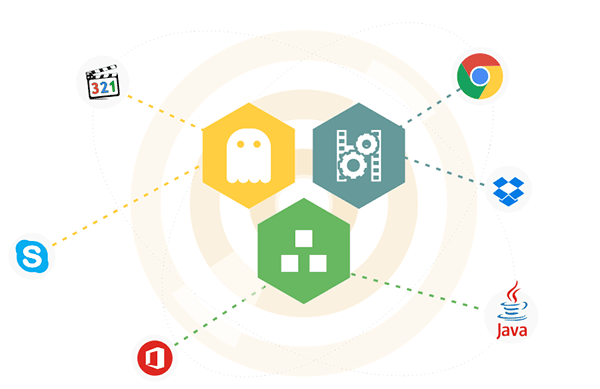
Remote software management instruments offer several key benefits:
When selecting a remote software management tool, it is essential to consider the specific needs of your organization. Look for a solution that offers the following key features:
A comprehensive remote utility management instrument should offer the following essential functions.
The tool should allow IT administrators to remotely install programs on target devices without the need for physical access. This feature enables the deployment of new applications, updates, and patches across the network, ensuring that all devices are up-to-date and secure. Remote install software capabilities streamline the system deployment process, thereby saving your time and effort.
Just as important as remote setup is the ability to remotely uninstall software. The tool should enable administrators to remove unwanted or outdated applications from devices without disrupting end-users. Remote uninstallation helps maintain a clean and optimized software environment, freeing up system resources and enhancing overall performance.
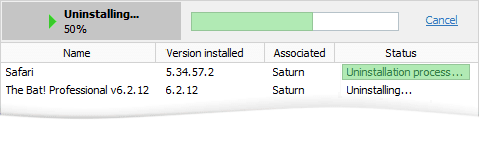
A robust remote app management tool should provide a centralized platform for managing application packages. Administrators should be able to create, store, and distribute application packages containing the necessary files, dependencies, and configuration settings. This feature ensures consistent and reliable software deployments across the organization.
Total Software Deployment is a comprehensive remote software management solution that empowers organizations to efficiently install, update, and uninstall programs across their entire network.
Total Software Deployment offers a complete suite of instruments for managing app deployments. It supports various deployment methods, including silent setup, scripted activation, and package-based deployment, providing flexibility to suit the various organizational requirements. The tool’s extensive compatibility with a wide range of installation software formats, such as MSI, EXE, and script-based installers, makes it one of the best program solutions available.
With Total Software Deployment, IT administrators can easily install applications remotely on multiple devices simultaneously. The tool provides a user-friendly interface for creating and managing installation packages, including the ability to define activation parameters, specify target devices, and schedule deployments.
Total Software Deployment excels at uninstalling programs remotely, providing administrators with the tools they need to efficiently remove unwanted or outdated applications from devices. This feature allows for the creation of removal packages, which can be deployed to target devices with just a few clicks. This functionality helps you maintain a clean and optimized app environment, enhancing system performance and security.
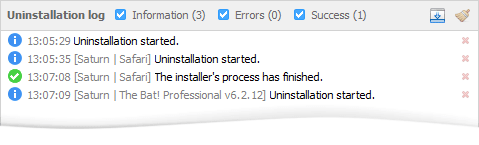
One of the standout features of Total Software Deployment is its automatic inventory scanning capability. The tool periodically scans the network to gather detailed information about the installed programs, hardware configurations, and system settings.
Investing in a powerful and reliable remote management tool like Total Software Deployment is a smart choice for organizations looking to simplify their IT operations and enhance their program management capabilities. By purchasing Total Software Deployment, you gain access to a comprehensive suite of features designed to simplify and automate software installation and uninstallation processes.
Total Software Deployment offers flexible licensing options to suit the needs and budgets of organizations of all sizes. Whether you have a small business with a handful of devices or a large enterprise with thousands of endpoints, we have a licensing plan that fits your requirements.
Do not let manual app management tasks hinder your organization’s productivity and growth! Embrace the power of automatic installer software and take control of your system infrastructure with Total Software Deployment.